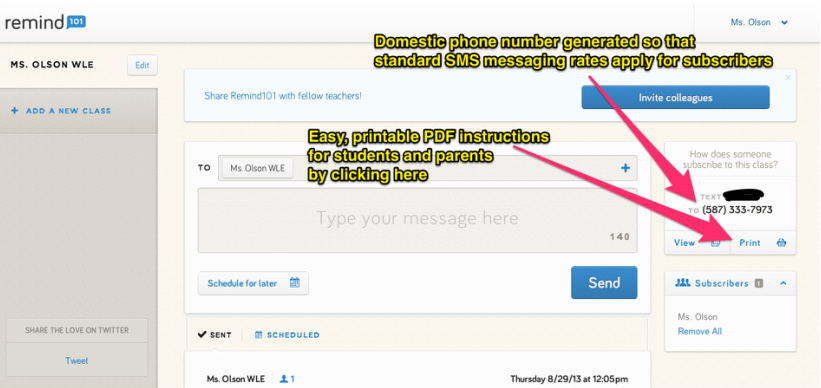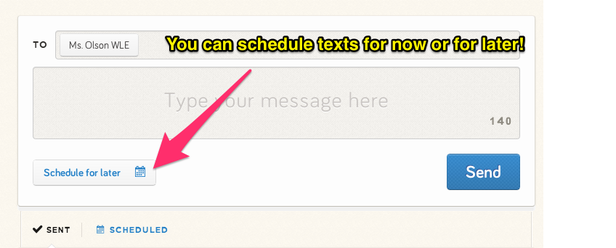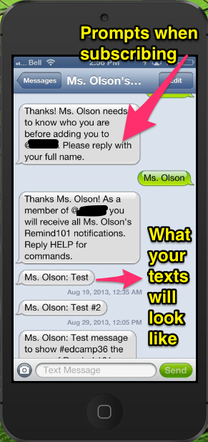Remind101: The Safe Way To Communicate With Students & Parents

Remind101 is a free, safe, and efficient way to communicate with students and parents via SMS (text) messaging. You can sign up for the service on their website or through their iOS or Android apps on your phone or device.
Remind101 does not give your subscribers your personal phone number and does not allow for them to reply to your reminders. Likewise, you cannot access the personal phone numbers of your subscribers. Messages cannot be edited or deleted once sent, either.
Once you sign up and create a class, Remind101 will generate a domestic phone number and unique class code so that subscribers to your class can begin to sign up. Any phone that receives text messages will be able to subscribe to your class reminders.
Remind101 does not give your subscribers your personal phone number and does not allow for them to reply to your reminders. Likewise, you cannot access the personal phone numbers of your subscribers. Messages cannot be edited or deleted once sent, either.
Once you sign up and create a class, Remind101 will generate a domestic phone number and unique class code so that subscribers to your class can begin to sign up. Any phone that receives text messages will be able to subscribe to your class reminders.
Through both the web portal and the app, you can schedule SMS messages to be sent out at specific times. Another cool feature is that if you are composing a message at a late hour - let's be honest, teachers work often work late - you will be prompted to schedule the message to roll out at a more reasonable time. After all, your subscribers probably don't want to receive a text message at 12:30 AM!
The text message interface is set up exactly as a regular SMS message. In the screenshot below, I have sent the code to subscribe to my class texts, and followed the prompts sent back to set up the subscription. Having your parents and/or students inputting their full name is important so that you can manage your subscription lists. You don't want to have anyone on your subscription list that isn't a part of your class.
Near the bottom of this same screenshot, you will see that every time I send out a text message via the Remind101 web portal or iPhone app, my name will appear at the front of the text. This will remind parents and students who don't save your Remind101 number into their phones that the text is from you.
Near the bottom of this same screenshot, you will see that every time I send out a text message via the Remind101 web portal or iPhone app, my name will appear at the front of the text. This will remind parents and students who don't save your Remind101 number into their phones that the text is from you.
It is my hope that these instructions can help you get set up with this awesome app. Communicating is easy when you have Remind101!