Become a SAMR-i & an ISTE Ninja!
SFU GDE Program - Coquitlam, BC - October 14, 2014
The ISTE Standards
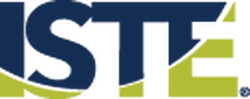
The International Society of Technology in Education is self-described as "the premier nonprofit organization serving educators and education leaders committed to empowering connected learners in a connected world. ISTE serves more than 100,000 education stakeholders throughout the world." (ISTE, 2014).
ISTE has developed a set of standards for working with digital tools that spans several stakeholders who may impact the use of technology with students. There are standards specifically for: Students, Teachers, Administrators, Technology Coaches, and Computer Science Educators. Today we are going to explore the standards set out by ISTE for Students and teachers. You can download the entire standard .pdf file below, or you can see the brief version of each below, respectively. All standards are directly sourced from ISTE's website: iste.org/standards
ISTE has developed a set of standards for working with digital tools that spans several stakeholders who may impact the use of technology with students. There are standards specifically for: Students, Teachers, Administrators, Technology Coaches, and Computer Science Educators. Today we are going to explore the standards set out by ISTE for Students and teachers. You can download the entire standard .pdf file below, or you can see the brief version of each below, respectively. All standards are directly sourced from ISTE's website: iste.org/standards
Standards for Students
|
Standards for Teachers
| ||||||||||||
Working with SAMR
The SAMR Model is a technology integration model developed by Dr. Reuben Puentedura. Below are the activities we will take part in as we navigate the slides for today's session (above). Click here to open those slides in a new tab so you can easily flip back and forth between the slides and the activities.
Substitution |
Augmentation |
Modification |
Redefinition |
Strategies for Rolling Out New Tech with Students
Click here for a publicly editable version of this Google document.
