So You Want to Mystery Skype?
Welcome to the Mystery Skype session at Odyssey 2014! I am excited to work with a group of fabulous Langley teachers today as we learn about cool ideas around using Skype in the classroom.
You can get started by browsing through my slides for today, which you can access by clicking here.
You can get started by browsing through my slides for today, which you can access by clicking here.
What Worked and What Didn't?
Add your commentary to the Padlet wall below by clicking or tapping on it anywhere. You can write a small post and interact with other members directly here.
Brainstorming Some Student-Centred Inquiry Tasks...
Add some Mystery Skype student job ideas from your discussion group.
Teaching Effective Inquiry Questioning
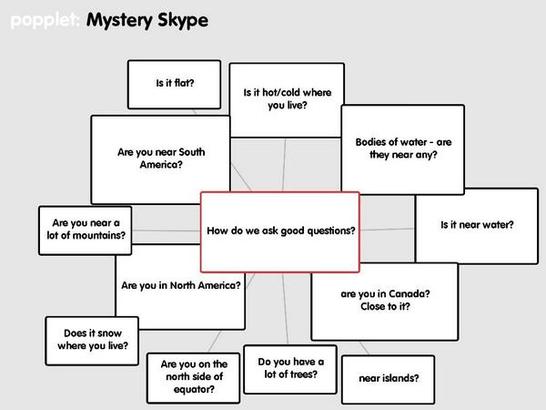
This is probably the most difficult aspect of teaching students how to do Mystery Skype. Here are some tips to get started:
- Give your students the experience and then revisit, reflect, and improve each time you try a Mystery Skype.
- Do a mock Mystery Skype right in the classroom where you or another student is just being asked questions - you can facilitate right then and there!
- Brainstorm on a digital platform like Popplet or just use plain old chart paper so that students can share and improve their questions.
