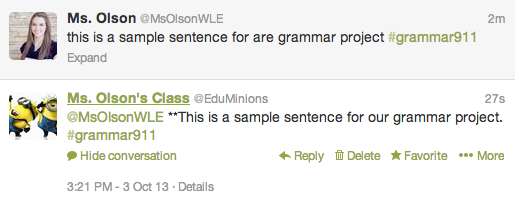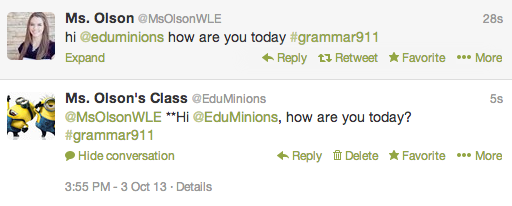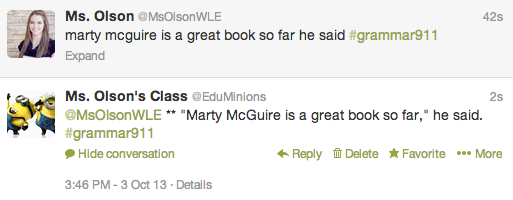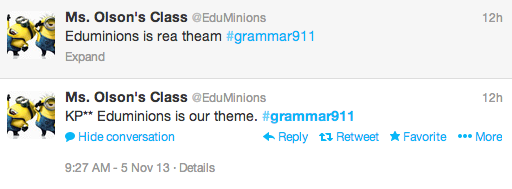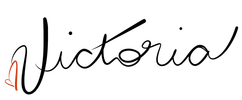The #Grammar911 ProjectSTANDARDS ADDRESSED: S1, S5, S6, T3, T4
#Grammar911 is a hashtag on Twitter that is used every day by the 3rd and 4th grade students in my class. On this tag, the students create and correct grammatical and oral language exercises both independently and/or collaboratively. I developed the idea in October of 2013 and tested it in my own classroom for two weeks before sharing it on my own blog and through social media. Now a number of classrooms pop in to connect and correct grammar with the EduMinions. You can find that original post here, but I have also included it below:
Twitter In Elementary: The #Grammar911 Project A group of students tweet to correct grammar
and explore language online. A group of students tweet to correct grammar
and explore language online.
My students have been busy learning the rules of the road for posting online and representing ourselves appropriately. As we have become more comfortable with replying to posts, using hashtags, and knowing who to follow, I have begun to pose more difficult challenges for my kids. This particular challenge is one that I would like to invite you and your classroom to be a part of: The #Grammar911 Project. What is #Grammar911? |
Other S5 Standards |
#Grammar911 is a hashtag that the @EduMinions (my class) will be using to learn about appropriate grammar and punctuation when posting online. All too often, I have to remind my students to use capitals, periods, spelling, and appropriate subject-verb agreement in their written work. Through social media, students can create and complete their own collaborative "Daily Oral Language" exercises.
The coolest part is that my kids are very engaged in completing this task as a part of their Daily 5 work in Language Arts. I can offer bite-sized, contextual grammar lessons and my students can immediately experiment with their applications.
How Will It Work?
1) Begin by modelling. Post teacher-created "messy sentences" with the #Grammar911 hashtag attached.
When beginning this project, error rates in your modelled messy sentences should start small with one or two errors per sentence. This way, students will get used to the idea of searching for specific things to correct. Make sure the #Grammar911 hashtag is attached to your messy sentence.
2) Have students correct errors to create a "clean sentence".
Here is an example of how we have complete this in our class:
The coolest part is that my kids are very engaged in completing this task as a part of their Daily 5 work in Language Arts. I can offer bite-sized, contextual grammar lessons and my students can immediately experiment with their applications.
How Will It Work?
1) Begin by modelling. Post teacher-created "messy sentences" with the #Grammar911 hashtag attached.
When beginning this project, error rates in your modelled messy sentences should start small with one or two errors per sentence. This way, students will get used to the idea of searching for specific things to correct. Make sure the #Grammar911 hashtag is attached to your messy sentence.
2) Have students correct errors to create a "clean sentence".
Here is an example of how we have complete this in our class:
The clean sentence author should begin with an indicator that it the sentence is fixed. We use two stars -- ** followed by the student's initials so I can track how many contributions each student makes.
Here are the steps my students typically take:
If you want to aim messy sentences directly at your class account, you can do so as I have in the second example below.
Here are the steps my students typically take:
- Select a tweet and hold down your finger on the "messy sentence"
- Click "Select All" and then "Copy"
- Tap the Reply arrow
- Tap and hold in the tweet box and click "Paste"
- Move the cursor around the tweet using the magnifying glass - hold down and move your finger on any part of the text (students who are unfamiliar might need practice to get used to this feature)
- Fix the errors, ensure ** and initials/name are attached to "clean sentence"
- Check with a teacher before tweeting (Some students may not even realize that they haven't corrected all the errors, either!)
If you want to aim messy sentences directly at your class account, you can do so as I have in the second example below.
Things can also get increasingly difficult as time goes on by adding extra grammatical elements like quotation marks, spelling errors, etc. You can get creative -- as long as it is generally readable!
You can also create your messy sentences with classroom context in mind.
You can also create your messy sentences with classroom context in mind.
3) Have students create messy sentences for each other.
Once students get comfortable, have them begin to create the messy sentences. Mine started asking if they could post their own almost immediately! Again, they still need to check with their teacher before sending out tweets, and should only be including 1-3 errors per sentence to begin with. Don't forget to add the #Grammar911 hashtag!
Here is an example of a student-created messy sentence with another student correcting the tweet:
Once students get comfortable, have them begin to create the messy sentences. Mine started asking if they could post their own almost immediately! Again, they still need to check with their teacher before sending out tweets, and should only be including 1-3 errors per sentence to begin with. Don't forget to add the #Grammar911 hashtag!
Here is an example of a student-created messy sentence with another student correcting the tweet:
4) Students can create, find, and clean up messy sentences on their own by following #Grammar911!
This is the phase I'd ultimately like to see the project get to. This would happen when students understand the rules of the road around the project and are using the hashtag appropriately. My class is getting a point where they are completing the task in a self-directed fashion, and this is where YOUR class comes in! I'd like to invite you to join the #Grammar911 conversation so our classes can interact and work together on the online language-editing process!
If you would like some more examples about how this project works, check out this Storify of a few #Grammar911 corrections from my class.
This is the phase I'd ultimately like to see the project get to. This would happen when students understand the rules of the road around the project and are using the hashtag appropriately. My class is getting a point where they are completing the task in a self-directed fashion, and this is where YOUR class comes in! I'd like to invite you to join the #Grammar911 conversation so our classes can interact and work together on the online language-editing process!
If you would like some more examples about how this project works, check out this Storify of a few #Grammar911 corrections from my class.