The concept is simple: a class meeting. That's it. Seemingly, it's nothing groundbreaking. But, like anything, it's all about how you frame the learning that makes it so powerful.
As an aside, I purposefully set up a lot of unfair and unstructured environments in my classroom that allow students to design the rulings within the space. For example, the job chart is a hot mess of disorganization in September, there is no set regulations on turn-taking in our classroom comfortable reading space, and there is certainly no order as to who gets the high honour of turning off the lights when we leave the classroom. These are things that are very important in the eyes of my students as they can cause social duress... Small people, small fights.
So I use Class Meeting as a place for my students to govern their own school experience. The activity is designed to allow them to make rules within the classroom to help it run more effectively. These can include regulations that may positively impact their safety, learning, or social experience. My students run the Class Meeting session completely from start to finish. I model this at the beginning of the school year by using a loose framework of Robert's Rules of Order.
I always begin Class Meeting by setting my students up in some type of circular format so that everyone can see the person who is speaking. We do this on an open mat area on the floor, but if space is limited, moving desks into a circle works just fine, too. It is most important that the Chairperson and Secretary sit in a space where they can make eye contact with each person attending the meeting.
The meeting runs once every week, and is used to create new rules, amend or abolish old ones (the kids use this language!), or to re-visit unsettled business from a previous meeting.
 Counting the "Yes" votes for a rule proposed at Class Meeting
Counting the "Yes" votes for a rule proposed at Class Meeting When modelling this, I highly emphasize that the chairperson is a responsible student who has the ability to manage the meeting. There are many speaking and listening challenges integrated within this role, as well as social expectations surrounding leadership.
The Chairperson is the student whom the meeting centres around, as they will be the one who keeps the entirety of the meeting on track, setting the agenda, and moving through that agenda within half an hour of time.
"This meeting is now in order. Any topics for discussion?"
- "Daily 5"
- "Using technology"
- "Line ups"
- "Math Centres"
These are among several topics that are brought up in my classroom. Each student's name and topic is recorded by the secretary (typically me, but I have had students do this job in the past) before any are discussed formally. We usually can get through 5-6 topics in half an hour.
4) Carrying out the Agenda
The Chairperson calls upon the first order of business recorded and that student will present their rule to the class. The Chairperson then paraphrases their rule back to the student to clarify what the follow-up discussion will be. Once the presenting student consents with the rule description...
"Calling to question this rule."
"Those who vote 'Yes'?... 'No'?... Those who 'Abstain'?"
In the event of a tie, the chairperson (who does not vote in the original rule election) must vote to break the tie. Remember, rules can always be amended or abolished at later meetings if they're a point of contention. As a teacher, I will often re-propose these topics at later meetings to see how opinions have shifted on topics in the classroom.
"We are now having this rule." (Or not!)
5) Closing
My students close the Class Meeting with what I like to call the Self-Esteem Circle, but it can really be any variation of speaking and listening activity with a talking piece. With a mirror in hand, they state one thing they like about themselves, and pass the mirror along to their neighbour telling one thing they like about them. This continues around the circle until it has been passed to every set of hands in our classroom, making sure that each person is included in the activity. We've also done this as a Gratitude Circle. This small, but effective activity has built up a ton of friendly community in the room, and the kids are adamant that the adults are included, too!
"This meeting is now adjourned."
| If you're interested in running your own Class Meeting, you can download the Secretary's master document to the right, which was created when I first began teaching in 2011. I am currently reworking this document into a Google Form/Autocrat script, which will email and save documents with each week's Meeting Minutes into my Google Drive folder. Having a digital copy of the minutes in a single spreadsheet will be handy for dealing with any little discrepancies about the details of a rule that was passed. I will share this form and script set-up in a later post. |
| ||


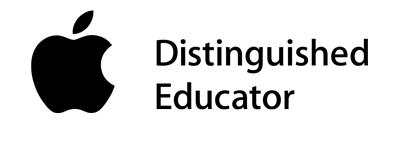



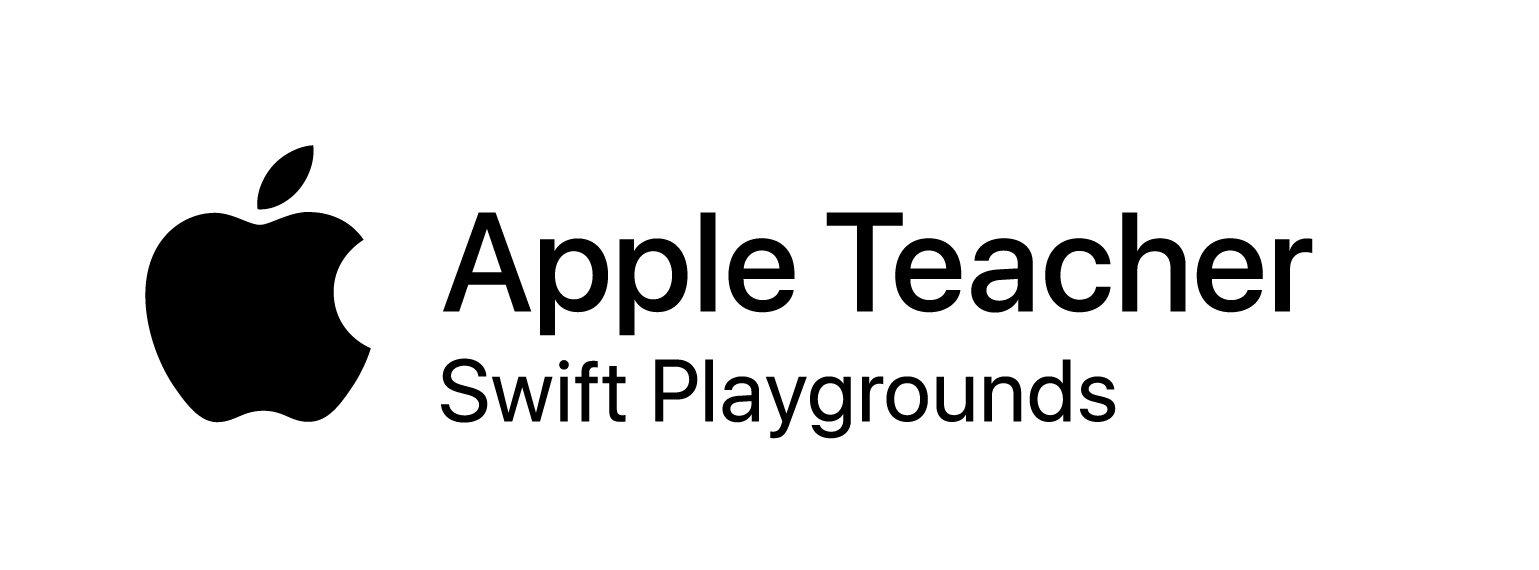


 RSS Feed
RSS Feed
