
After a few discoveries have been made and some play has ensued, most of the educators I've worked with have aligned themselves with the idea that the devices have something to offer their students. Following this process, there will certainly be a more vested interest if you do want to introduce increasingly complex apps such as PDF annotators, note-taking, or file sharing apps. Or maybe you just want to show them how to buy an app. It's a neat challenge for teachers to look for apps that matter to their students and classroom, and I'm finding this far more valuable to staff than just me calling all the shots when installing apps. (And it's really fun for me to monitor their discoveries as my device is the Master iPad on our iCloud)
I have found this to be an extremely important first step in introducing iPads to a school and one that I would definitely apply in any school I worked in that was introducing tech. As our school moves toward getting a class set of iPads, it is my hope that these educators continue to be open and excited about what changes are to come. Until then, let them play.

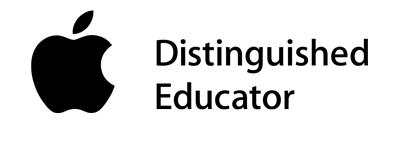



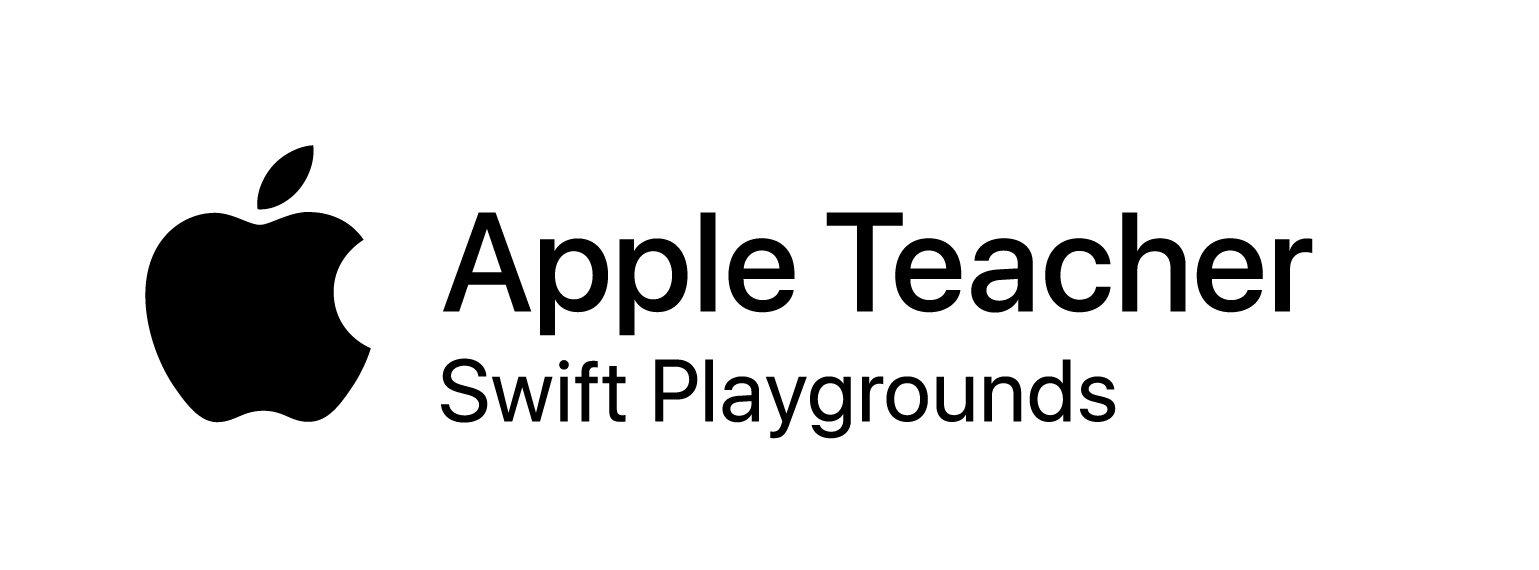


 RSS Feed
RSS Feed
