So the first thing that needed to happen, naturally, was to give kids open-ended choice on some form of a creative assignment. At the beginning of the year, I usually make this some kind of art project so that their creations can be proudly displayed on our walls throughout the school year. I got this started through the creation of "personal dots" for International Dot Day this week. Though my instructions were clear and concise and the context was set, there was a problem: most my students seemed to have NO idea what to do with the blank canvas of white paper in front of them. "Ms. Olson, what do I do?" "What am I supposed to draw?" The cries for help resonated across the entire group. And when I calmly replied, "Well... whatever you want. It's your dot", they looked at me like I was a lunatic.
 Personal dots now coming along nicely!
Personal dots now coming along nicely! So it is now my mission is to keep pushing that discomfort with creativity until it becomes increasingly natural for my students to engage in; to open up their minds and hearts to possibilities that they couldn't previously imagine in their learned context of what is allowed in schools. Truthfully, this can't be viewed as just a mission. Oh no... it must be my professional pledge to my students to make them into the makers of their own learning. In the coming weeks, we will be making our first videos, augmented reality, blog posts, and screencasts in my classroom. I'm looking forward to the continued challenge of "teaching" creativity and I'm even more excited about what my kiddos will produce. (Stay tuned for upcoming blog posts on the topic, too!)
Do you have any tips for others on moving away from student completion and towards student creation? Please leave a comment below to share how you inspire creativity with your students.
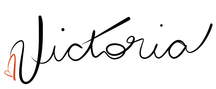
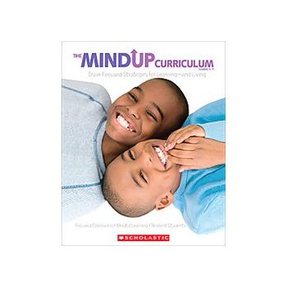
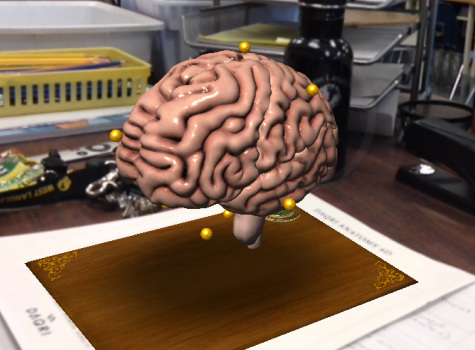
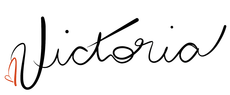

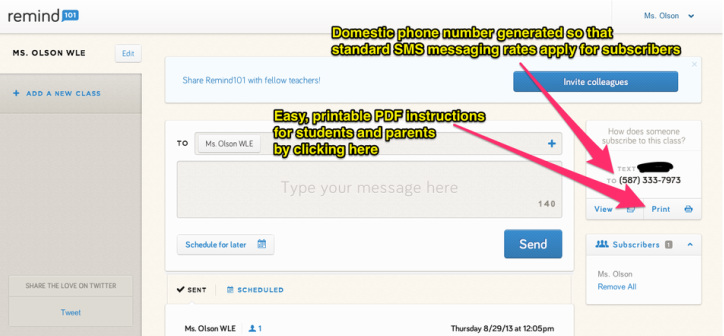
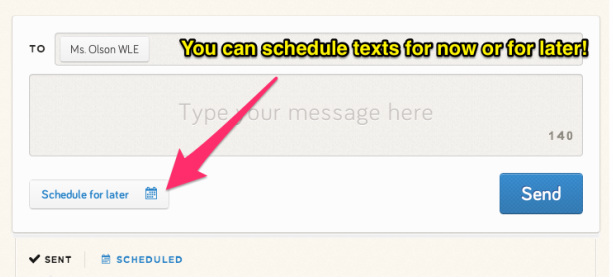
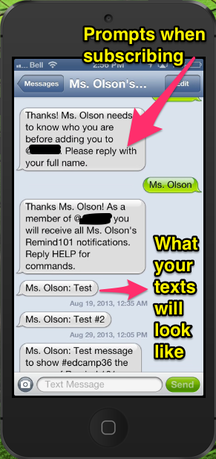
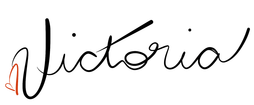

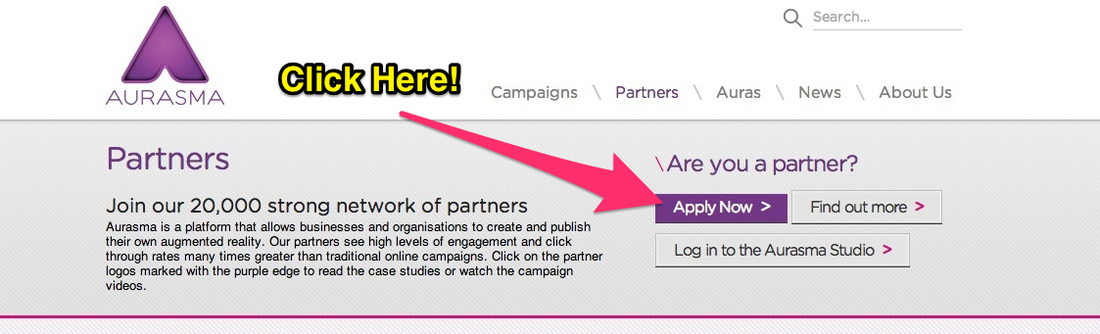
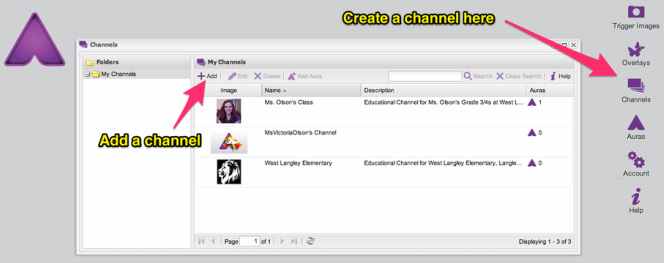
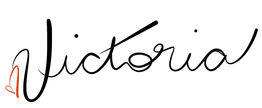

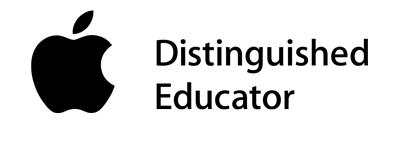



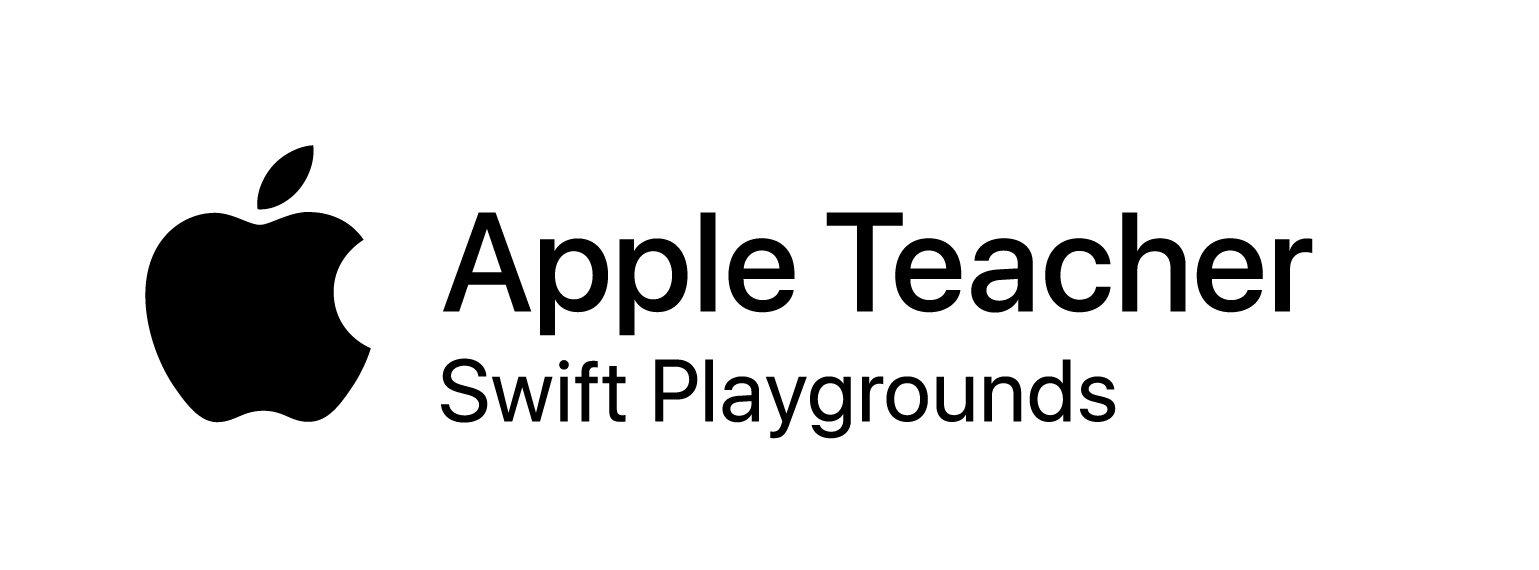


 RSS Feed
RSS Feed
