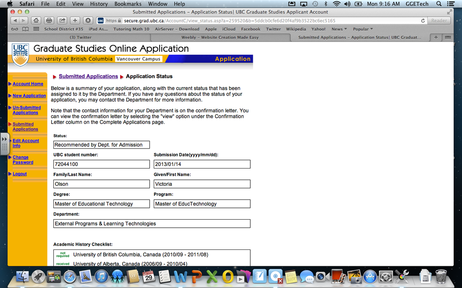
"Recommended by Dept. for Admission" - it was like music to my ears!!! ...But wait, I haven't gotten an official acceptance letter back from the Admissions Officer yet, so am I actually in? Or just "recommended" and someone else has a final say in the matter? Eeks.
Patience, in this case, will be a virtue to exercise. Positive thoughts!
[EDIT added May 2, 2013: Yesterday I was granted my official acceptance into the UBC Masters of Educational Technology program! Hurrah! And phewww!]


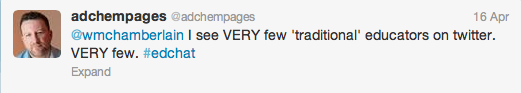
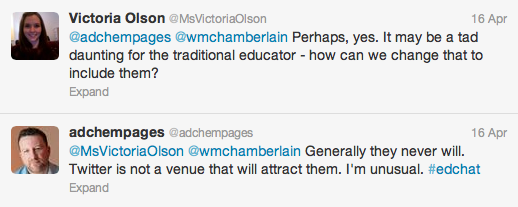


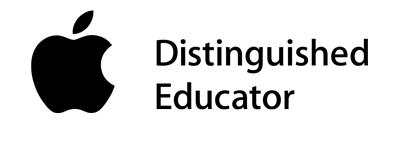



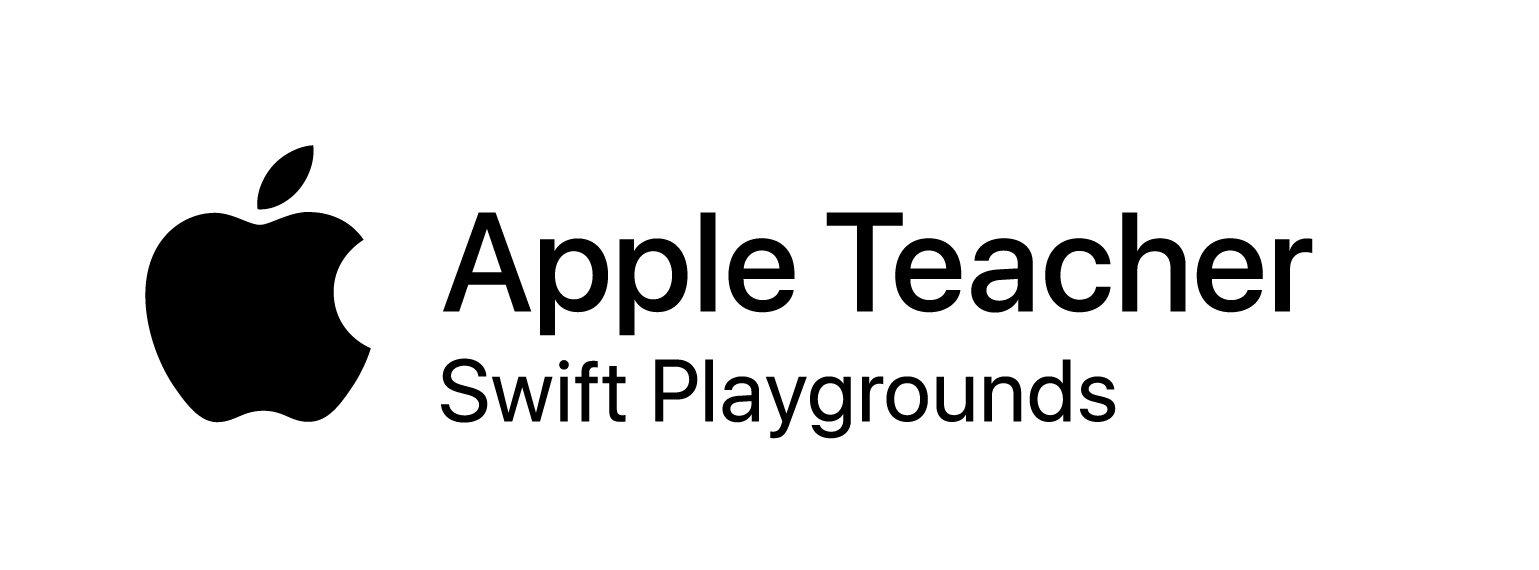


 RSS Feed
RSS Feed
