I'm not someone who takes failure lightly; I persevere until I get it right. So that's what I'm doing now. My largest growth has been since I became more active on Twitter in the last two months. I now regularly participate in different #edchats, have grown my PLN substantially, and I've even moderated a chat for pre-service/new teachers (#edteach). I've learned about all things iPad and about many new software tools that I'm beginning to pilot in my classroom. Things have been going really well in that world.
But that's just it... it's a different world. A PLN is a world where ideas are so plentiful that it's extremely easy to compare yourself to the success stories of others. Are these wonderfully resourceful people continually posting their techno-failures? Absolutely not. They're telling you about the times that they've innovated, created, re-imagined, and re-designed learning for their students. If you ask, sure, they'll tell you what did and didn't work for them or their school, but when you first jump on Twitter, there's no way to see a clear picture of their entire journey in their field. You just see a snapshot of the present.
It was in reading this article that this notion became clear to me on a personal level. I actively compare myself to my PLN colleagues despite the fact that our school and our access to tech is severely less than most of those I read about. I'm continually criticizing myself for where our school is at, yet I forget the staggering distance we've come since September.
Here is a piece of commentary from the same article that inspired me to write this post:
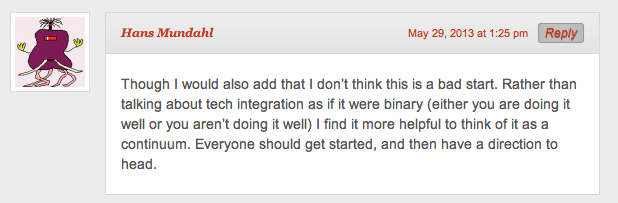

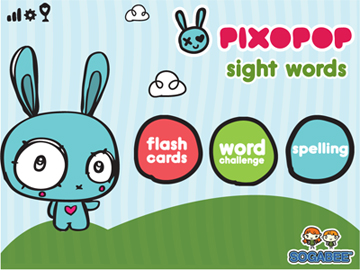

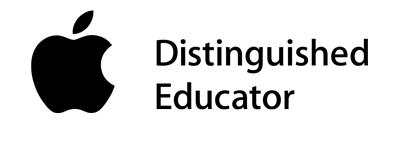



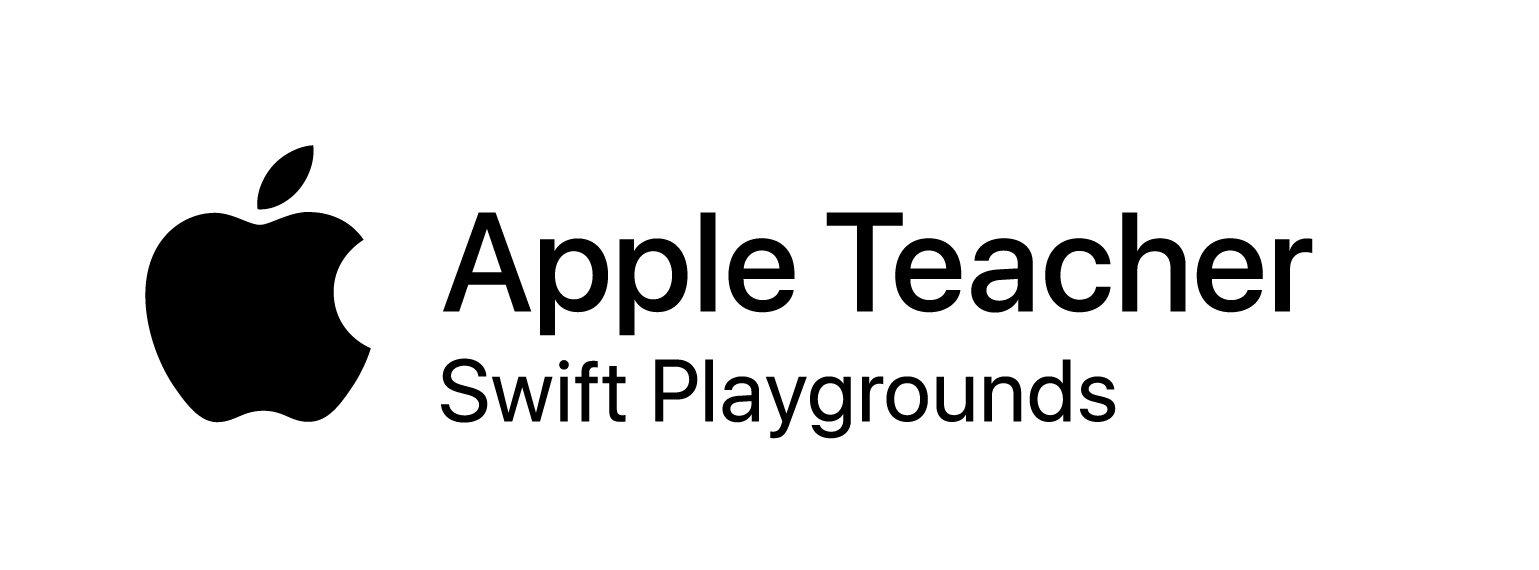


 RSS Feed
RSS Feed
