So, I got nominated by 6 different people for this, all of whom asked different questions... Seriously, you didn't take time to collaborate on this Drew Frank, Antonio Vendramin, Shawn Davids, Sandy Kendell, Karl Lindgren-Streicher, and Jeremy Inscho?!? (Just kidding!) Anyways, I have decided to do a mash-up of all of their questions instead of answering all 66. And if I miss one that one of you really feel is important, feel free to complain to me so I answer the one you're really interested in!
Without further ado, here are the Sunshine Awards Rules:
1. Acknowledge the nominating bloggers.
As I mentioned above. All of these folks are seriously eduawesome and inspire me regularly to think of new perspectives and to take educational risks in my classroom. I'm so thankful for each of these connections as they have inspired me in so many ways. Thanks!
2. Share 11 random facts about myself.
The part where you get to know WAY too much about me:
 My brother (Mitchell), sister (Shanna), and me
My brother (Mitchell), sister (Shanna), and me 2) I have a sister that is 7 years older than me and a brother that is 5 years younger. Because our age gap is so wide, we've always been doing really different things in our lives, but they are truly two of my favourite human beings in the world.
3) I played 5 varsity sports in high school - volleyball, basketball, badminton, track & field (javelin, discus, 4x100m relay), and golf. Out of these, basketball was my sport of choice. I almost played college ball but got injured badly... twice... so that didn't end up happening.
4) I went to Track Nationals in Sudbury, Ontario when I was 16 years old and placed 5th in javelin and 8th in discus.
5) Those two injuries I mentioned earlier? I tore both of my ACLs, one in each knee... but don't worry, they were separate events, 3 years apart. I had reconstructive surgery for both of them with donor ligaments. My surgeon didn't want me to re-injure myself again after the second time so he put not one but TWO donor ligaments in during the second surgery. So my left knee technically has two ACLs.
6) I started playing ice hockey for fun when I turned 23. I am really not that good, but I'm learning fast. Right now I'm playing part-time in a decently competitive league and the girls on my team are super supportive.
 Summer 2013 trip to SF Bay
Summer 2013 trip to SF Bay 8) Growing up, my family used to go to a lake in Saskatchewan every year for a couple weeks. Now they own a cabin out there and I make a point to make the same trip to them every summer.
9) I never used to like cheese OR pizza as a kid. At birthday parties, I either: A) Didn't eat, or B) Was that high-maintenance kid that the parents had to scramble around to find food for. I began liking both pizza and cheese in high school. In hindsight, I probably should have kept on not liking it... because now I can't get enough!!!
10) I've only lived in the Lower Mainland of British Columbia for the past 3 1/2 years. Before that I attended the University of Alberta in Edmonton and lived there for 4 years.
11) My heroes are my parents. They worked so hard to make an amazing lives for their children and for themselves. Their ambition and passion for life drives me every single day to be better than I was yesterday.
3. Answer the 11 questions the nominating bloggers have created for me.
Again - I mashed these up and picked the ones I had pretty good answers for. If you really need to know the answers to one of yours, you know how to contact me! :)
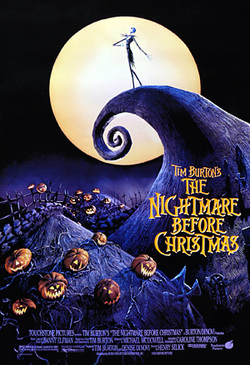
This question is fitting for this evening. My favourite movie of all time is The Nightmare Before Christmas. My siblings and I watch it every year on Christmas Eve because of me.
2 . How do you caffeinate?
Every morning before work, I make orange pekoe tea with milk. Sometimes I'll make more at work if I'm extra tired. I don't variate from my morning tea choice, but I will drink herbal teas in the evening, especially if I'm cold (which is often).
3. Describe your perfect day.
My perfect day? Loaded question. There's a lot of things that could make a perfect day, but it MUST start with sleeping in. I'm a night owl by nature, so sleeping in is my absolute fave! Of course, spending the day in good company would be important, starting with my favourite breakfast (eggs, toast, bacon, and hashbrowns). Oh, and it would be summer, so going to the beach, talking, reading a book, laying in the sun, going to a small pub for a refreshing drink and dinner, and an ocean-side sunset? Perfection.
4. What needs to happen in 2014 for you to be reflecting on a successful year 52 weeks from now?
Continual growth needs to happen. This path I've started on this year has been incredible and I don't want it to stop. I keep on gaining new ideas, pushing my boundaries, and becoming a better educator and person thanks to the amazing people I surround myself with on a day to day basis. However, the one thing I need to change is finding the ability to say "no" and spend important non-work time with those same people. That will make my year more successful in 2014.
 The end of the dock
The end of the dock It might not seem like a big deal, but moving to British Columbia was a huge risk for me. It was the first time that I was "out of reach" from my immediate family and that was a scary notion in my mind. I ended up LOVING it (obviously because I'm still there!) and there are very few other places I would go to live forever.
6. Where is your "happy place"?
My happy place is on the end of the dock at my parents' cabin on a warm summer's day. There's something about staring out into the vastness of a beautiful lake, feet dangling in the cool water, and knowing your family surrounds you.
7. Nickname? Current or past.
I've had a lot of nicknames in my day. Most people call me "Vicki" or "Vic", but my latest and greatest is thanks to Karl LS and John Stevens -- TorTor. Thanks, guys - it's a winner!
8. If you could do anything other than what you are currently doing career-wise, what would it be?
This is a REALLY difficult question. I think I'd still have to be working with people in some capacity as that is one of my greatest strengths. I think I'd be working in an athletic/fitness facility designing and delivering athletics and rec programming.
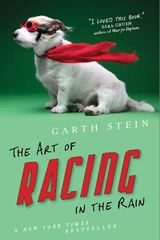
BE NICE TO YOUR MOTHER. We were at odds with one another for most of my adolescence. I wasn't very agreeable with her and didn't understand that she and my dad were trying to protect me and keep me safe. I now apologize for that phase of my life almost every time I see her.
10. If you could wave a magic wand and fix one thing about the public education system, what would it be and why?
I would change the lack of a team mentality that happens. With all of the political divides of governance, administration, teachers, support staff, parents, and community members, there is a mess of misunderstanding. If we were all willing to listen to one another and grow ideas together, we might actually get somewhere with the other problems. Relationships first.
11. What is the title and author of the last book you read for fun?
The Art of Racing in the Rain by Garth Stein
4. List 11 bloggers that I believe deserve some recognition and a little blogging love! (These people can't include the blogger who nominated me.)
Karen Lirenman
I know Karen already did this, but she is an awesome blogger and friend. She inspires me often and I'm so blessed to live so close to such an amazing educator of young children. She is full of ideas, support, and love for her fellow colleagues, which I admire.
Katherine Mulski
Kat, or "Teaching in the 21" as she is better known on Twitter, is also someone I am incredibly blessed to live near. She teaches a few blocks away from me and we are in very similar places in our lives. She constantly pushes my thinking and helps to ground me when life gets away from me.
Chris Wejr
Chris is a forward-thinking administrator who I have the pleasure of planning EdCamp35 with. His blog is amazing and he is very well-spoken with his ideas on moving education forward.
John Stevens
This is one of my favourite PLN friends that I met on my travels in SF. He is an incredible high school math teacher who just got a new position as an edtech director for his district. I can't wait to see him again in Palm Springs in March!
Curt Rees
Curt Rees is a GREAT writer. He co-hosts the Techlandia podcast and always has great and grounded insight that come back to working with students.
Bryn Williams
Bryn Williams is my other half to the foundations of #bcedchat. He is incredibly supportive, helpful, and is always looking to "build bridges" where folks disagree on edu-issues. Harmony must be his middle name.
Shawn White
I know that Karl already nominated Shawn, but WOW, what an incredible writer. I couldn't resist adding him to my 11 as well. I love talking to Shawn about education and have huge respect for his views and support as I've gone through my journey.
Seth Berg
Seth is a great blogger and someone who constantly shares his work with his PLN. Definitely worth checking out if you don't follow this blog.
Ben Brazeau
Ben's blog holds a special place in my heart because he told me that I was one of the people that inspired him to start it. It's really cool to think that I could have that impact on someone and I want to empower him (and others!) to go out and do the same!
Garnet Hillman
Oh, Garnet. What can I NOT say about this girl?! She is one of the most reflective educators that I've ever met. She pushes herself to become better always and can constantly be found developing her ideas by sharing and conversing online.
James Petersen
I had the pleasure of "meeting" James in #cdnedchat one evening, and we spoke for a few hours on the concept of sharing lessons. I know he has also completed this challenge, but is someone who deserves to have his blog looked at more, having added SO MANY ideas to it this year!
5. Post 11 questions for the bloggers I nominate.
- Are you a dog, cat, other, or no animal person? Why?
- What is your favourite day of the year and what do you spend it doing?
- Who is one person from your PLN that you MUST meet at some point in your educational career?
- What was the most rewarding moment for you as an educator?
- How do you eat an Oreo?
- What is the scariest thing you've ever done? The result?
- If you only got to take three inanimate objects to a desert island and had to survive there for a month, what would they be?
- What is your favourite game/sport to play? When did you discover it?
- Why did you become an educator?
- If you had to eat one meal every day for the rest of your life, what would it be?
- Who is your favourite musical artist?
WELL...
This has been fun, but PHEW! That took a long time. Hope I can spread as much sunshine as got spread to me! Love my PLN! Much love, and happy holidays to all!
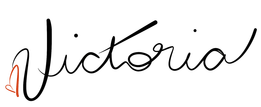


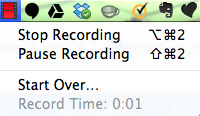



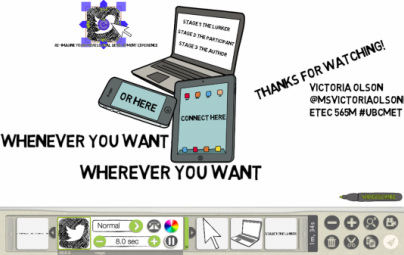
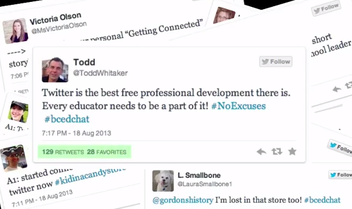
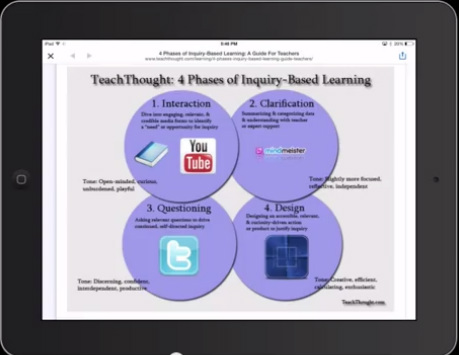
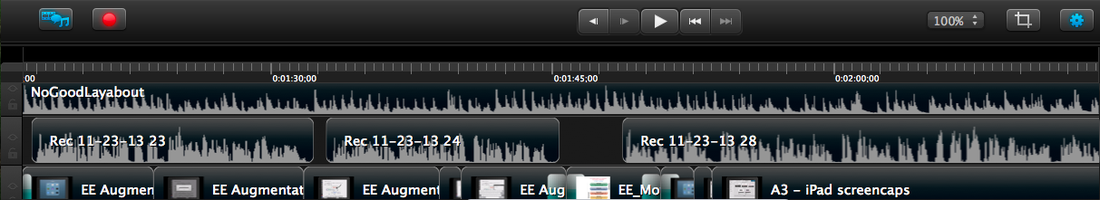
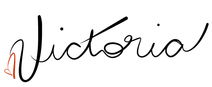
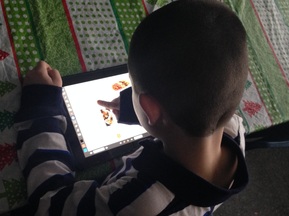


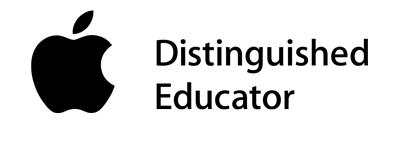



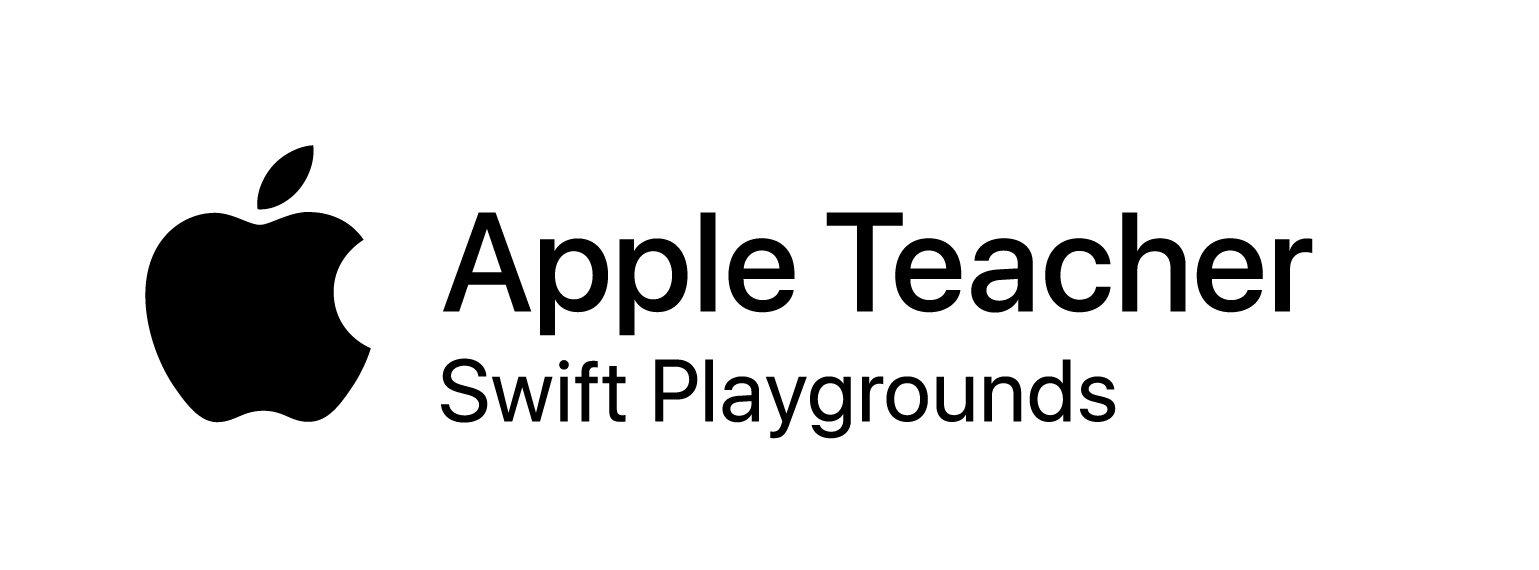


 RSS Feed
RSS Feed
