
Over the past week, I have been working diligently at making sure that our set of 10 iPads for the resource room are ready for staff to use with kids. Through my research and the help of my PLN, I have found several apps that will work for our purposes, but I can say with certainty that we will be adding quite a few more over the next couple months.
Of course, as any school starting up, we are running into a few snags:
1) Some apps require user accounts, such as Evernote or Dropbox. In this case, I had to make an additional email account for our school above and beyond our Apple ID (which is controlled by our Information Systems team in the district, not by the school). There's another username and password to remember for all the adults using the devices. On the plus side, it's the same sign-in/password for all the app user accounts. On the other hand, it's not the same as the Apple ID account we use to purchase the apps.
2) Even though I synced and backed up the Master iPad through Apple Configurator, the apps don't all hold account memory from device to device. Well, some do, some don't. When I sync a new iPad or a set of them, I still have to go in to manually link up apps to each other (eg. TopNote to Dropbox) and sign-in to all apps with accounts on every single iPad. Now this isn't so bad with 10, but definitely would be a major pain when setting up class sets. I'm hoping this doesn't have to occur every time I reconfigure the set-up which, again, is something I anticipate doing fairly often in the coming months.
3) Apps themselves have limitations that we didn't expect. Like Dragon Dictation - it's an amazing voice to text app , but when the work is complete, it only is capable of sharing the file via email or social networks. So rather than consistently using a simplistic file sharing app such as Dropbox, students are forced to share their work through different mediums from app to app.
If you have any experience with any of these topics and would like to share your knowledge, I would love to hear some advice and feedback. This is my first time doing this and I may be overlooking some silly details. This is learning! :)

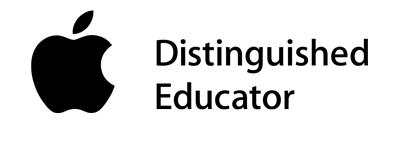



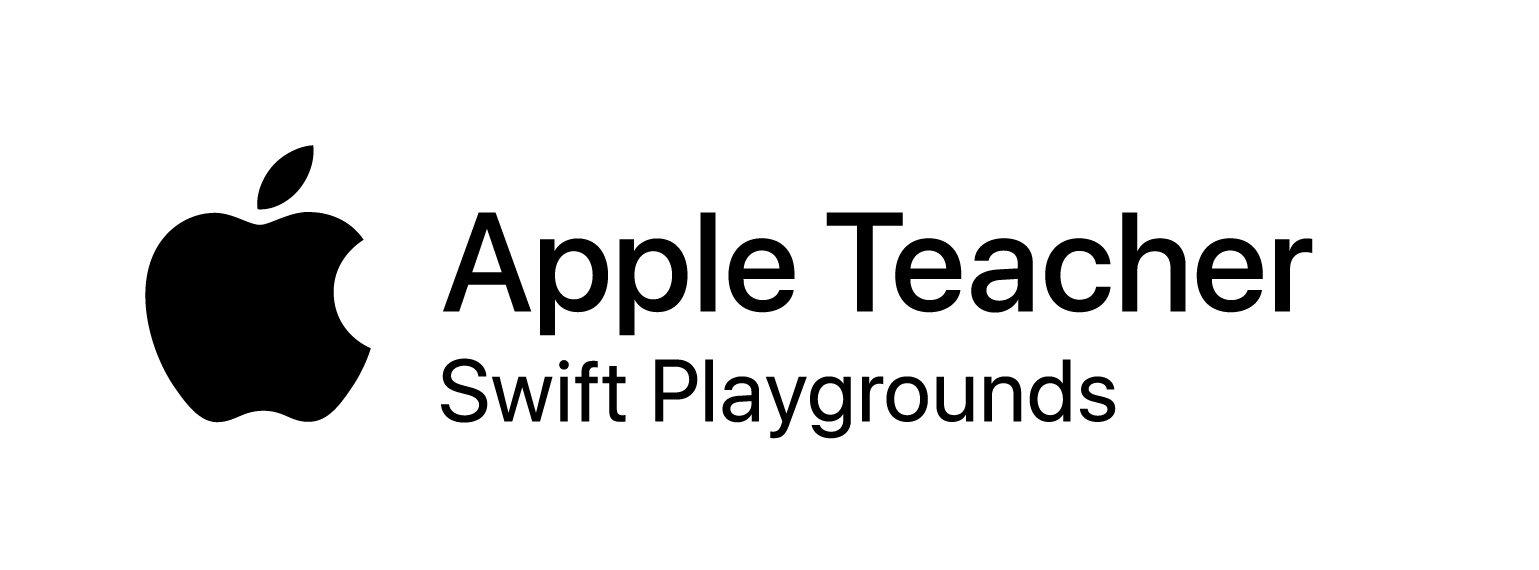


 RSS Feed
RSS Feed
