What day, you might ask? It was the day that a few of our school's first 10 iPads made their way into the hands of our Learning Assistance students.
I've been sweating about this because I want to make sure that lessons run as seamlessly as possible. The last thing I want is the teaching staff not recognizing the value of this connected learning tool. But today, I didn't need to worry about that because it turned out to be absolutely amazing.
This pilot lesson took place in the block right before our first recess break - 10-10:30 am. The group of children in the lesson were learners who struggled with literacy concepts (all 3/3) as well as behaviour issues (2/3 of them). Our goal was to use this app to introduce some vocabulary in a story they had been working on. The kids each made a customized vocabulary list where they had to type in the word from the book's glossary and record themselves saying it. The app then integrates the vocabulary words into activities such as spelling, reading, and identification from a list with motivation to build characters like the one seen below. If they get stuck with the reading aspect, they are able to play back their own recorded voice to identify the word. This was something that got them very excited!
The kids finished up recording their vocabulary words just as the bell rang. They didn't even flinch and continued on playing with the language activities. Not even a glance outside toward the playground! Amazing.
On Tuesday, when the group meets again, we will continue with a small review on the iPad before reading the story. Therein lies the crucial portion of the lesson - will we experience positive transfer from tablet to storybook?
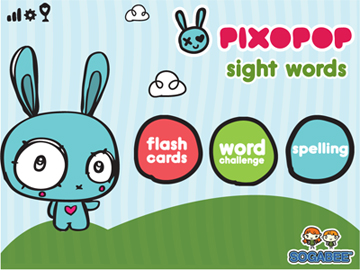

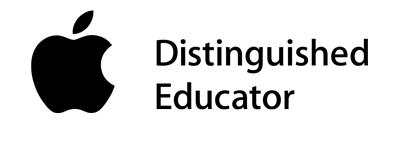



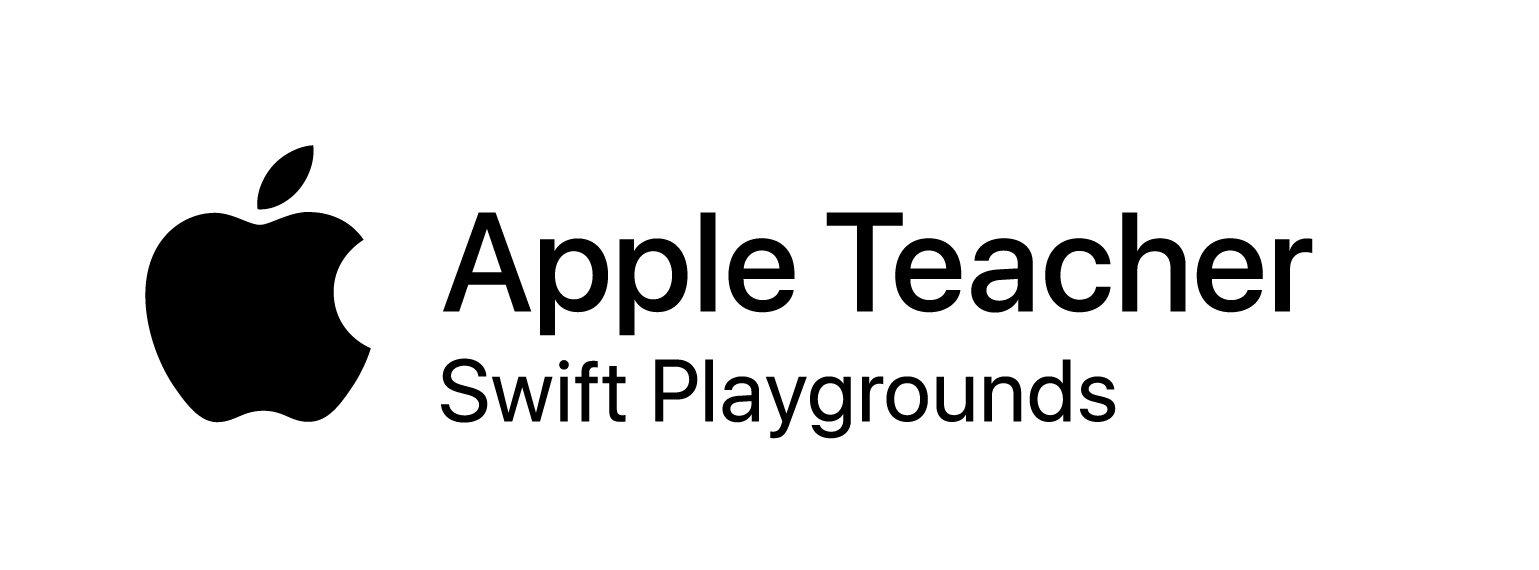


 RSS Feed
RSS Feed
