
There are some specific things that you need to know before getting started with Aurasma in your classroom:
1) You need an account via Aurasma Studio
When getting started with Aurasma, it would be prudent to go through these amazing tutorial videos on twoguysandsomeipads.com. The authors of the site are Drew Minock and Brad Waid, and they are leaders in the field of augmented reality in education. There is also a fantastic compilation on their site of "Meaningful Integration of AR in Education," co-authored by several educators, myself included, that hosts some amazing ideas of integrating augmented reality into the classroom.
Happy augmenting of reality! Thanks for reading!
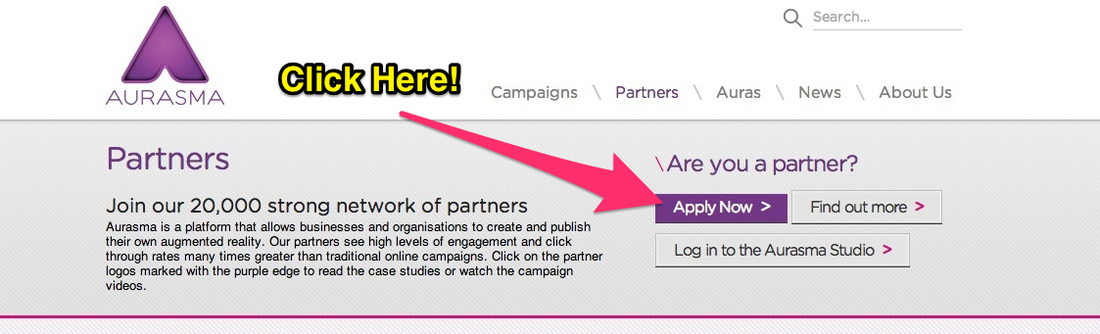
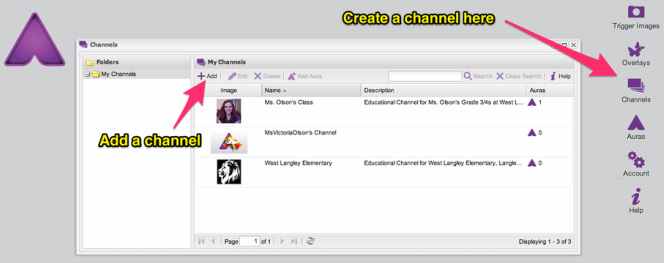
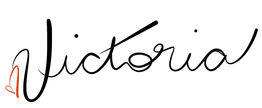

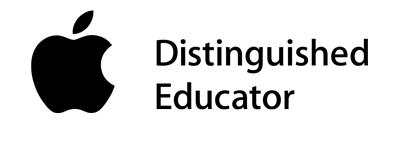



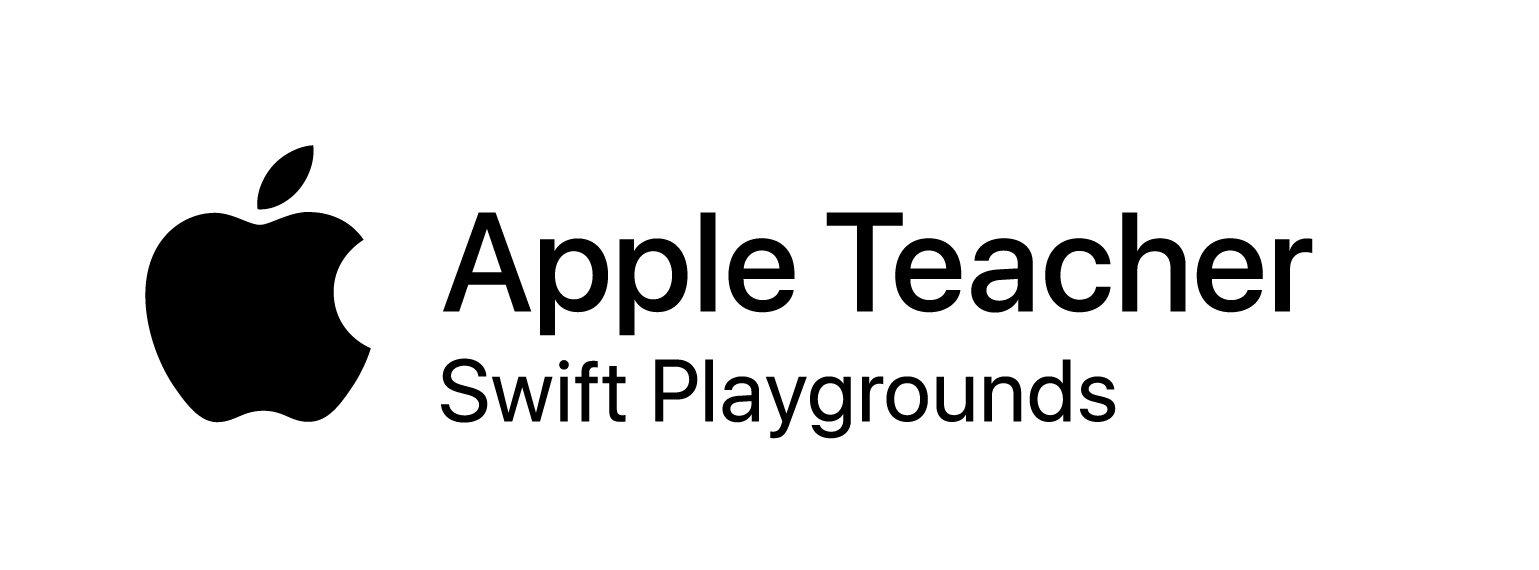


 RSS Feed
RSS Feed
