I know that there are challenges in literally EVERY department. I know that there are folks who have the pressure of completely transforming their teaching practice while others are busy training everyone up so that districts have capacity. I know that there are leaders looking out for the health & safety of all while others are busy abusing the systems. I know there are people who are scrambling to maintain their relevancy and proving against the optics why they should even get a paycheck while others are literally drowning in the work, screaming for a life raft.
The scenarios go on. I know. I get it.
BUT. And this is a big BUT...
Who decided that professional learning couldn't come out of tough situations? Who decided that communication is not the #1 way to proactively mitigate uproar from your organization when making tough decisions? Who decided that cutting off access to something is easier than having a conversation together to discuss best practice?
I'm going to compare these issues to the cell phone debate that has long gone in schools around the world. There are two basic schools of thought here:
- When you enter my classroom, the phone goes into a bin / folder / pouch. When you leave, you can take it with you.
- When you enter my classroom, you can use your phone for educational purposes and I'll teach you how to do that appropriately. We can then refer to those lessons throughout the year as needed.
So why this comparison? Here's some personal context:
The beautiful part about my district's Continuity of Learning plan, particularly the instructional support guidelines for teachers and families, is that social-emotional learning and connectedness is the #1 focus. The prescribed minutes of instruction per day are manageable and age-appropriate, and the considerations for students, teachers, and families alike are realistic. The plan is very well thought-out for all stakeholders. That's, frankly, hard to achieve, and I applaud them for this work.
However, resource-wise, teachers are still without an official list of technological tools they are allowed to utilize to roll out this plan, save for the pushing of two platforms that the district is championing: Microsoft Teams and All About Me by MyBlueprint.
Since the Grade 7 team I'm working on has been using MS Teams as an unofficial pilot this year, we've had the opportunity to dive right in and connect with our students in a way that several other educators don't have the luxury of doing in any immediacy. Other educators have the hurdle of setting up a communication hub while we already have it established and running smoothly. So I say the rest of what I have to say with this in mind: we are in a different situation than most teachers.
The team I'm on has been communicating regularly with IT and a district committee about our experiences or challenges that we have faced while using Teams. Now that we've found ourselves in this crisis situation, the platform is being pushed for use in intermediate and high school classrooms throughout the district. We were not and have not been consulted in how we may support these roll-outs even though that was something we willingly offered.
But okay, no big deal, they didn't/don't need us, so we began planning for continuity in learning in our own classes while supporting people informally if they reached out. The focus in our own classes also looks different than that from others around the district because we don't have the aforementioned hurdles of establishing how this will be done, and we have already been able to use Teams to support engaging students in social-emotional learning. So, naturally, we started to explore tools and linked applications within Teams, and formed a robust plan around their features and affordances.
Then, as we started rolling them out, we discovered that particular technology tools or features within our existing platforms have been fully shut off by our IT department. We had done all the planning, but students couldn't access features we had planned to heavily use. This was done prior to communication to teachers, and has essentially rendered useless - and this is not hyperbole - around 90% of the planning that our team had done so far. How did we find out these were kiboshed? When students tried to participate in the learning opportunities we had planned for them, they were met with a message of: “This is not available to you.” Not through our district, nor the people who knew we were piloting and innovating. We found out when the kids told us. (And yes, we did test the tools with student accounts beforehand. In fact, one test was less than 24 hours before the tool was banned from student use!)
So now, these last two weeks of prep and planning have almost all been for naught while the district continues to change their minds about what we're allowed and not allowed to use and how. And while I understand certain measures are temporary, others, unfortunately, are not. These decisions have included banning tools that would greatly enhance connection, often citing lack of FOIPPA compliance as the reason, despite local government statements of privacy law relaxation during the pandemic. There is also the issue of neighbouring districts who are also heavily-FOIPPA aware who use the very same tools that we're not allowed to, and no one seems to understand why.
Before you roast me for thinking I have some weird desire to bend laws to my pedagogical needs, let's be clear: I don't have some evil plan to post kids' full identities, addresses, grades, and IEPs onto a platform like Flipgrid. I'm trying to give them an authentic and asynchronous opportunity to see each others' faces and share their feelings about their current situation. This absolutely adheres to the flexible nature of instruction required by the district's Continuity of Learning plan while also factoring on the social-emotional/community/connectivity component I mentioned earlier. I don't need to use Flipgrid when I'm in a face-to-face instructional setting. I need to use it right now. Because we're crisis teaching in a crisis situation.
And this is just one of many scenarios we've been facing.
I'm not going to lie: I've cried several times. For the wasted time. For the missed opportunities. For the need to rethink almost every part of my instruction AGAIN and AGAIN as every new restriction presents itself.
And of course, our team will pivot and recalibrate. Of course we'll be okay. Of course we understand and empathize with the positions other people are in through the district. And it doesn't change the fact that it's shortchanging the experience we know that our students could be having. It doesn’t make us feel less micromanaged. It doesn't change that it hurts. Professionally. Mentally. Emotionally.
If you're a leader reading this, please know that the teachers who will work the hardest for you need fair, proactive, and timely communication. They need to be treated like professionals through tough decision-making. And they need to know their voice matters. Then, I promise you, they will buy in.
Until then, I'm left feeling like I need to leave my figurative cell phone in the box at the door and just do what I'm told.
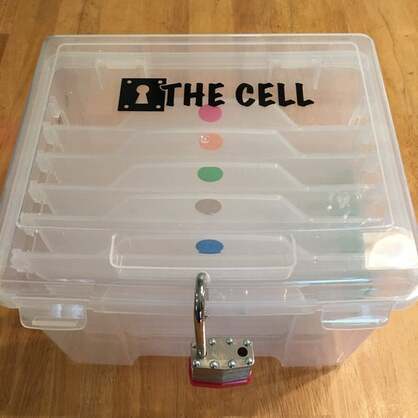


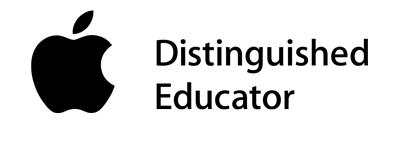



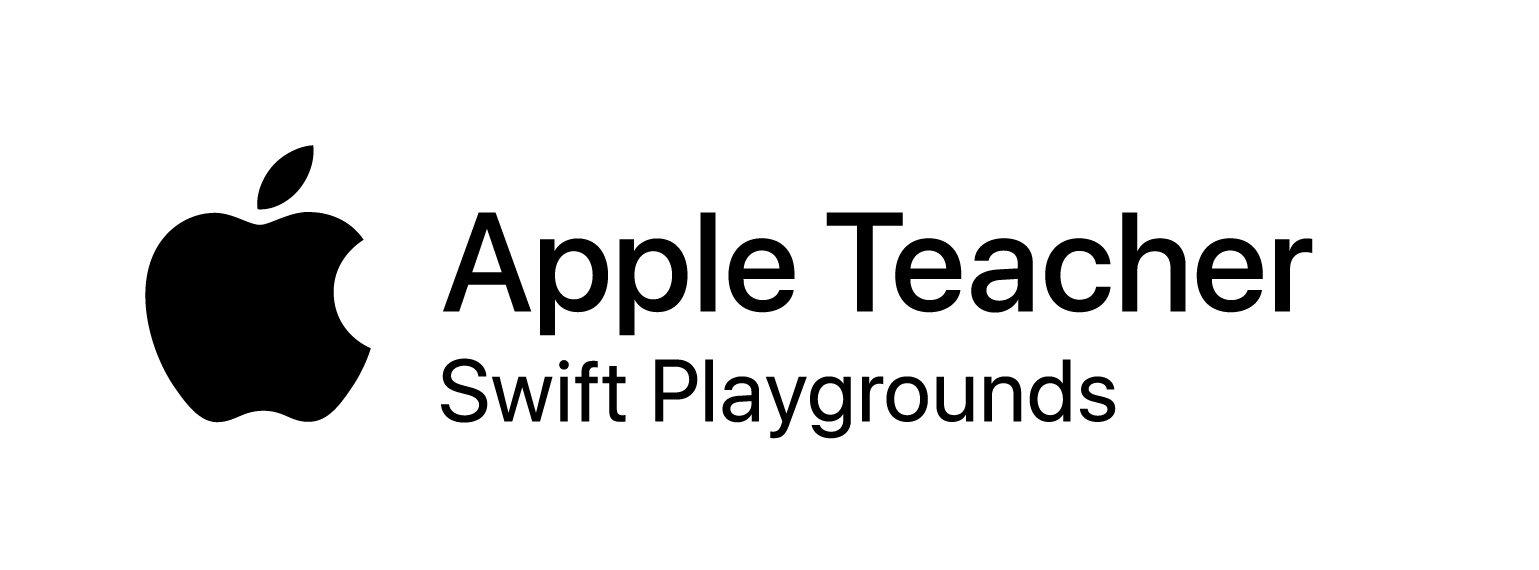


 RSS Feed
RSS Feed
