
Remind101 does not give your subscribers your personal phone number and does not allow for them to reply to your reminders. Likewise, you cannot access the personal phone numbers of your subscribers. Messages cannot be edited or deleted once sent, either.
Once you sign up and create a class, Remind101 will generate a domestic phone number and unique class code so that subscribers to your class can begin to sign up. Any phone that receives text messages will be able to subscribe to your class reminders.
Near the bottom of this same screenshot, you will see that every time I send out a text message via the Remind101 web portal or iPhone app, my name will appear at the front of the text. This will remind parents and students who don't save your Remind101 number into their phones that the text is from you.
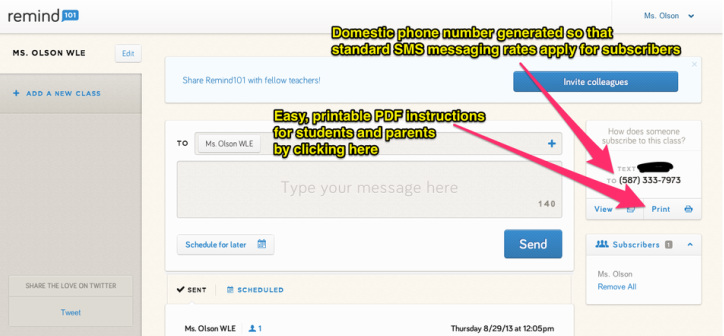
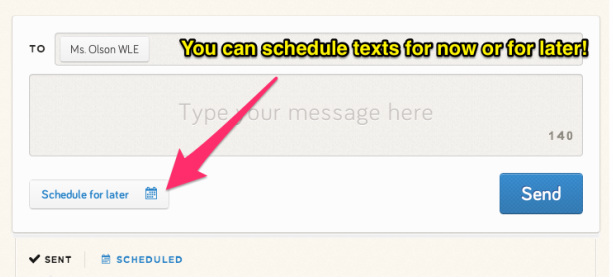
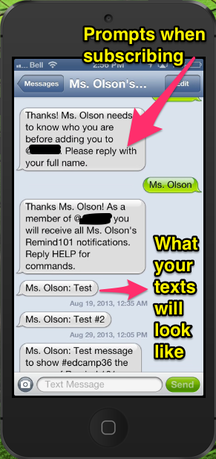
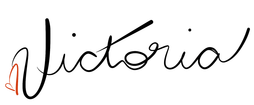

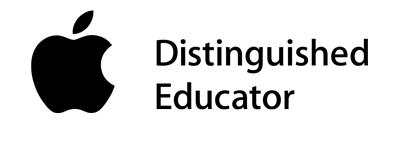



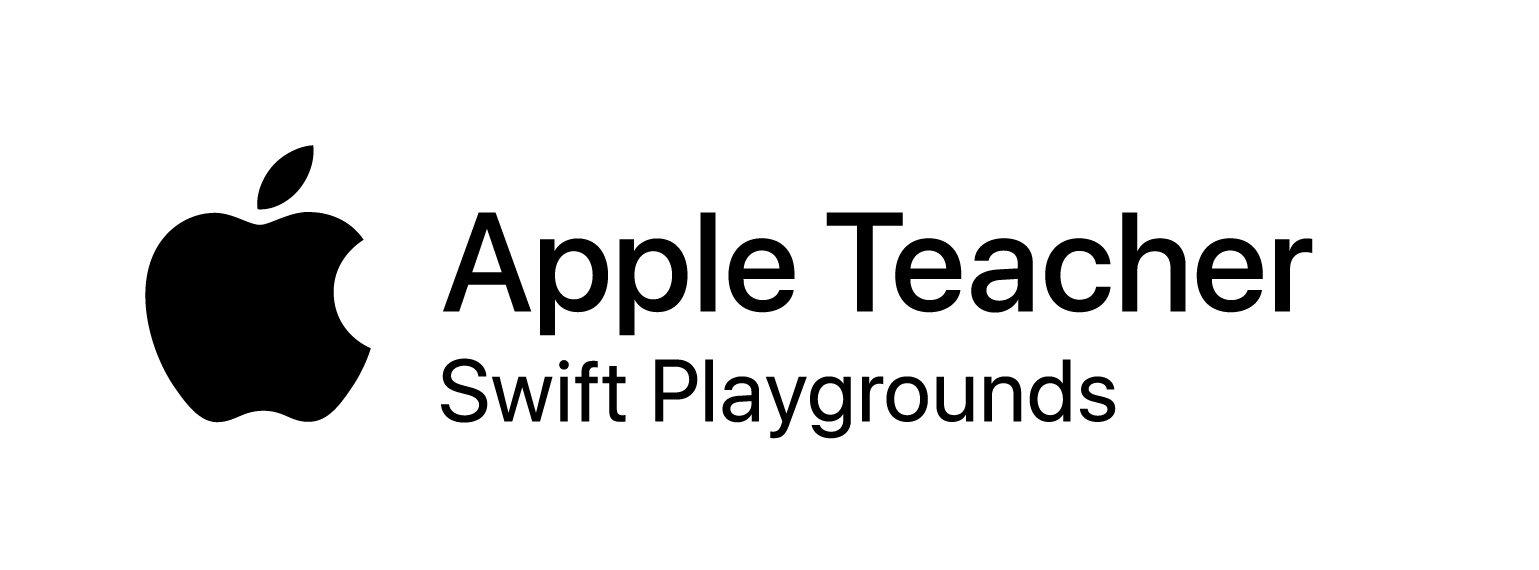


 RSS Feed
RSS Feed
